Work Order Quoting
Create quotes right inside the work order—without switching apps or leaving the screen. Quickly add services, parts, items, hours, and job details—send a professional quote to your customer in minutes.
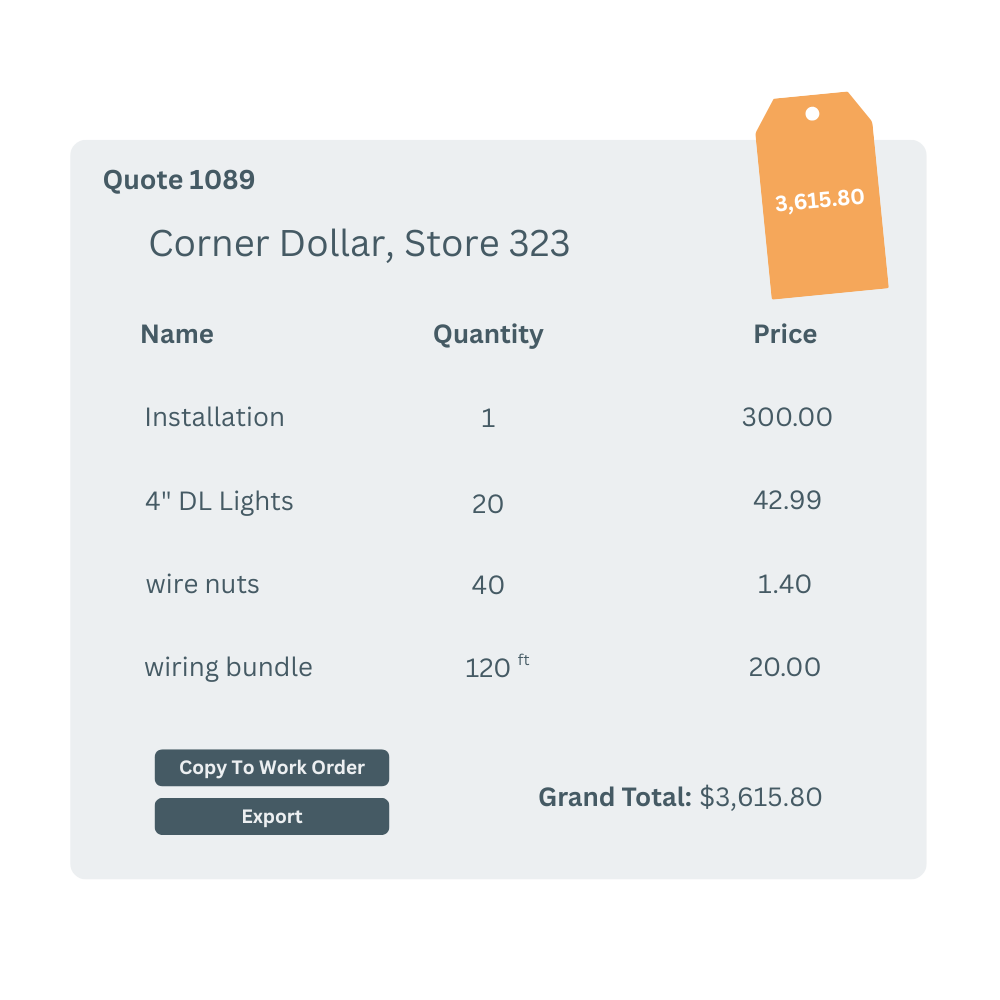
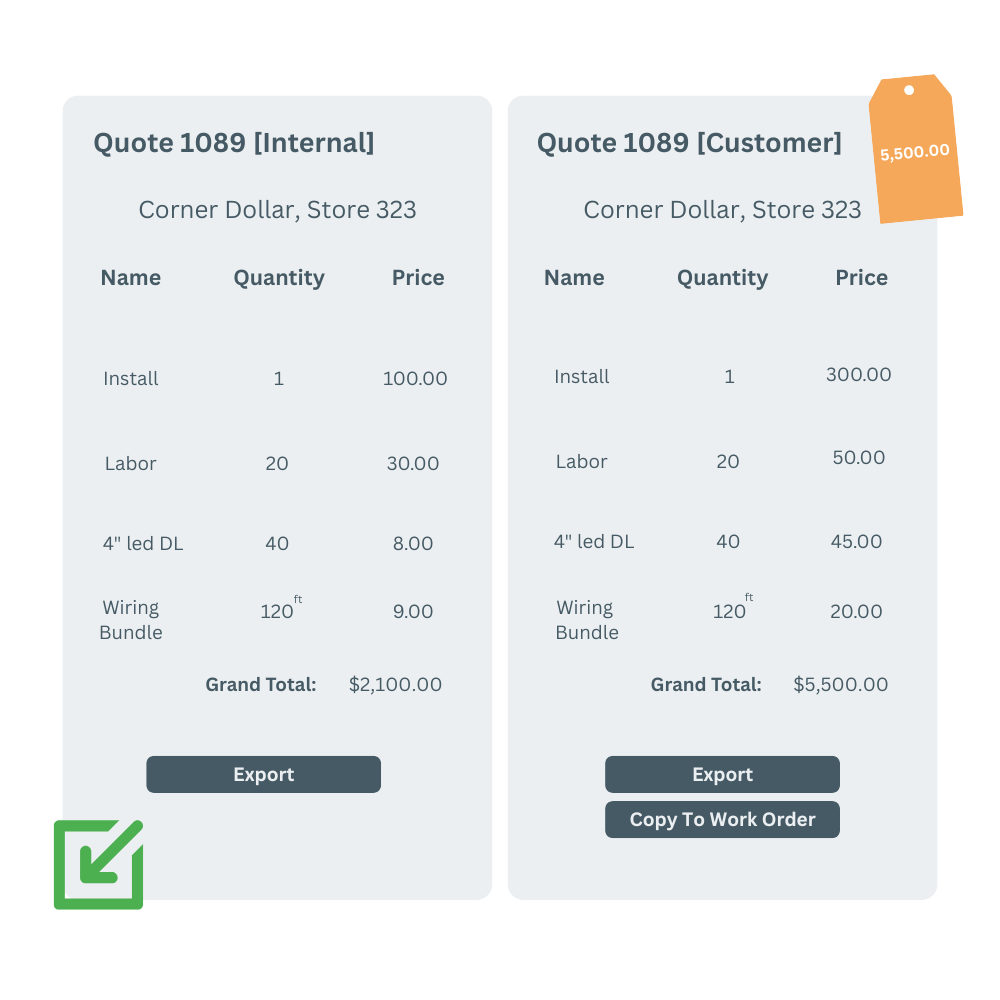
Internal Quoting & Customer Quoting
Internal quotes serve as a workbook for your quote so you can track costs and additional internal details that you do not want to share with the customer.Create internal quotes directly on the work order to project costs, see inside job requirements, view cost breakdown estimations, and view profitability, all while preparing the customer’s quote—all in one place.
Customer Signature & Acceptance
Digital customer acceptance and sign-off allows for customer approval and review to increase customer satisfaction and job quality.

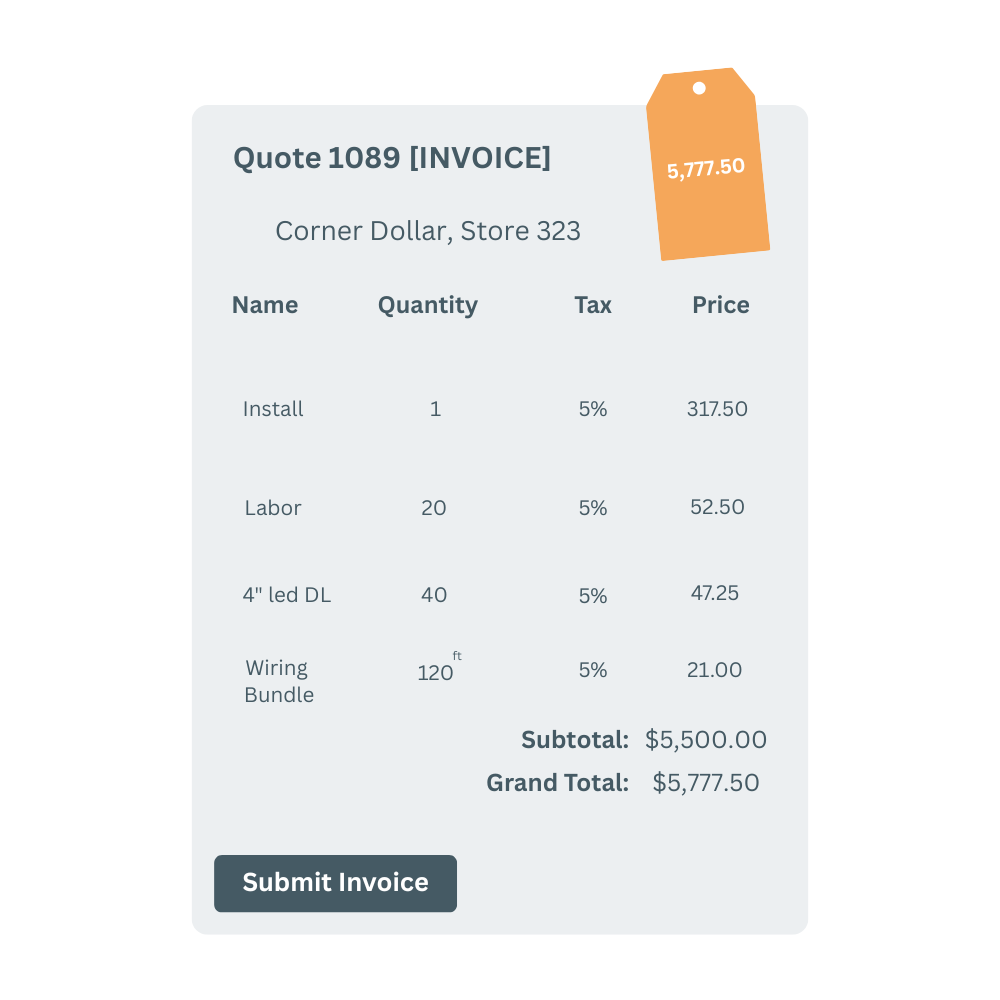
Quote Invoicing
Have the option to invoice as quoted or as the work was performed. Streamline the process from quote to invoice and reduce data entry errors when invoicing from an approved quote.

