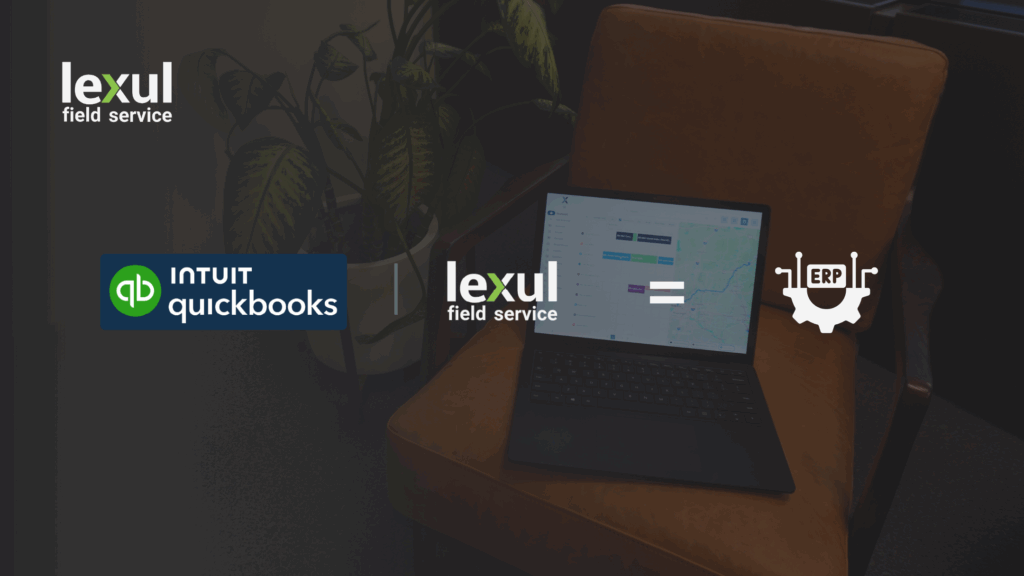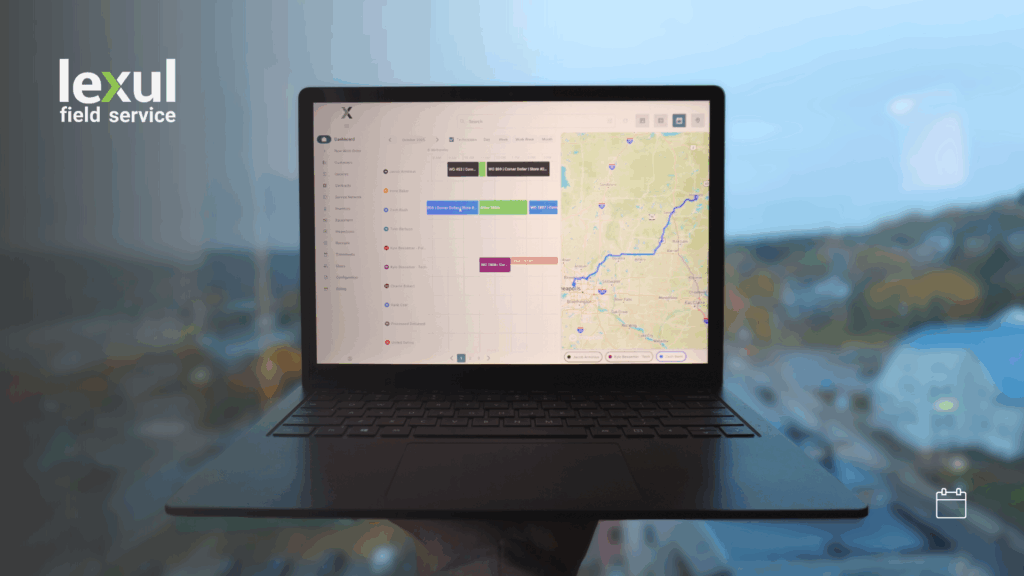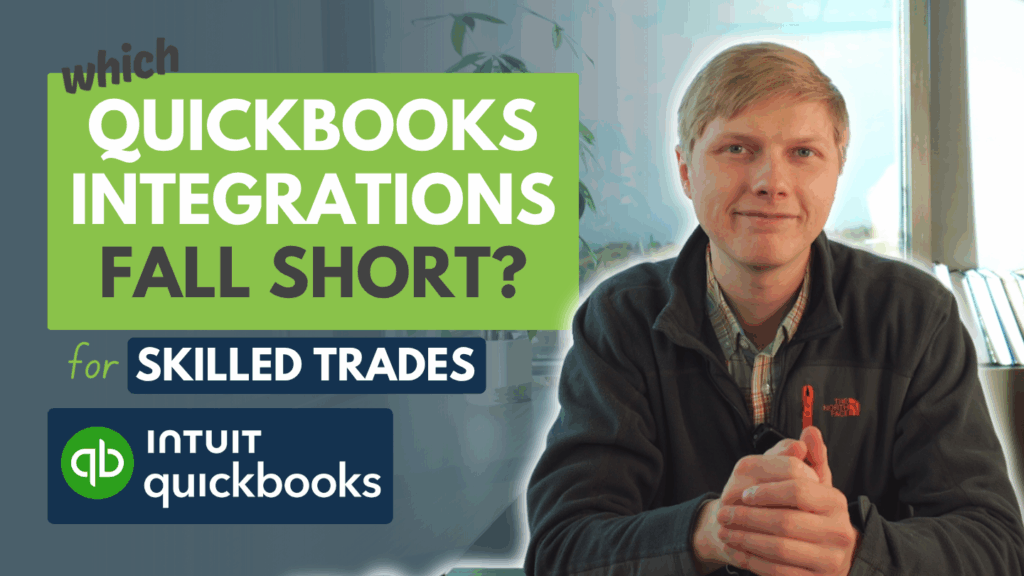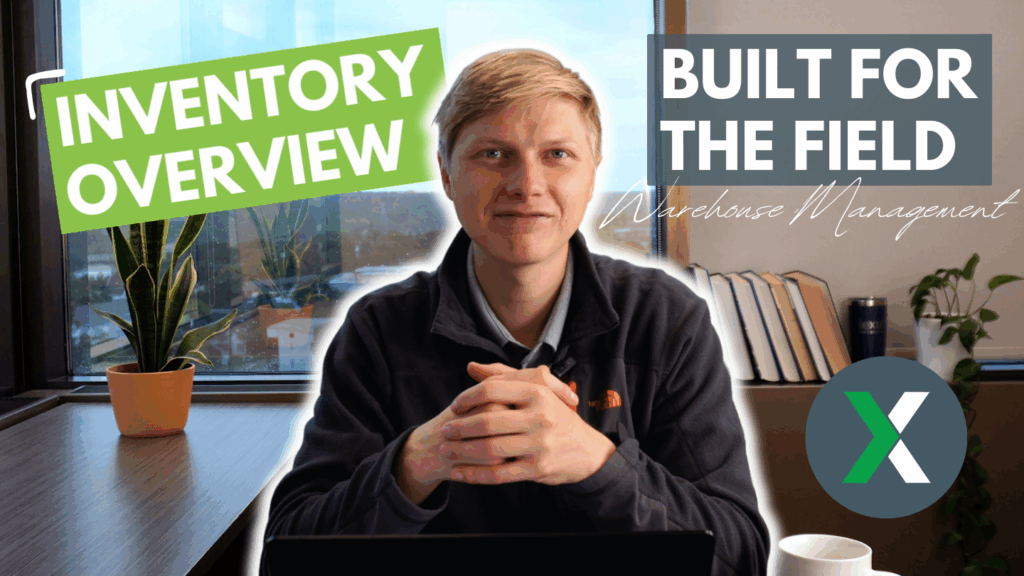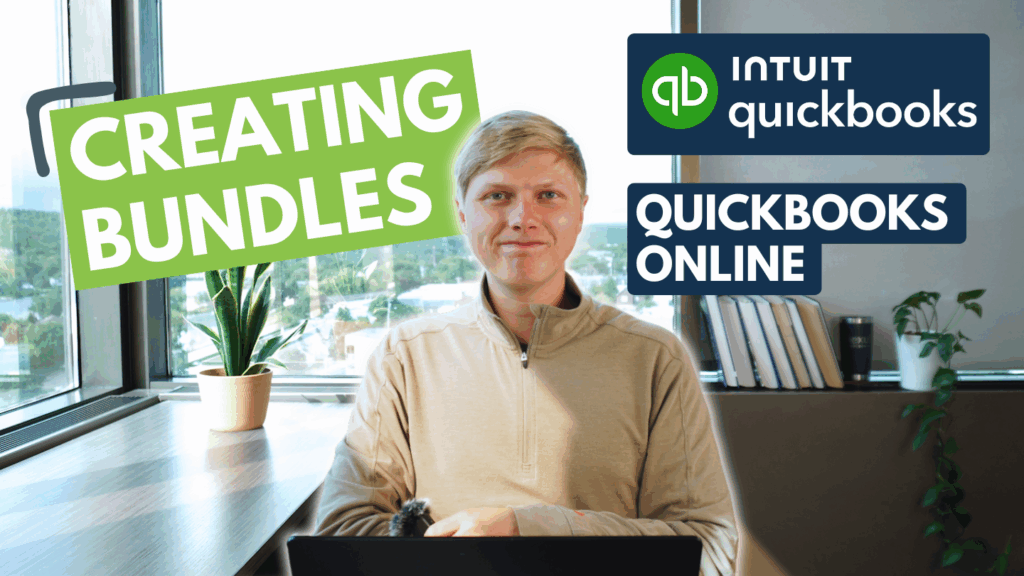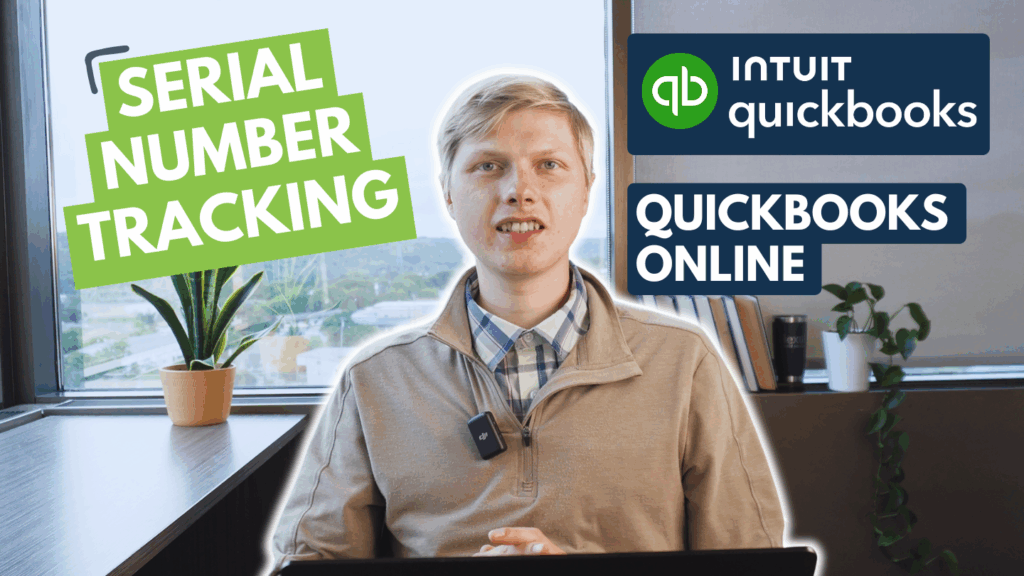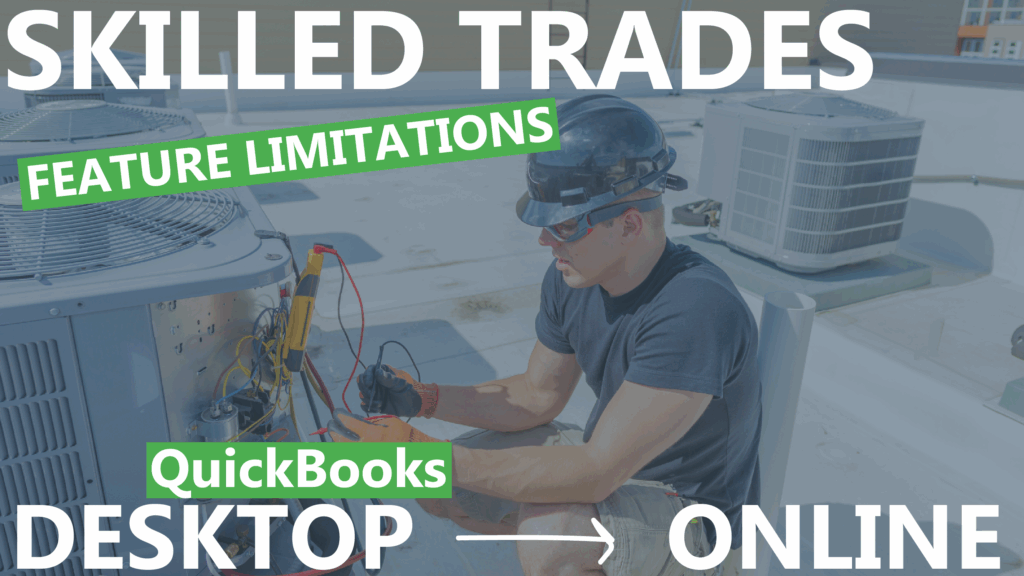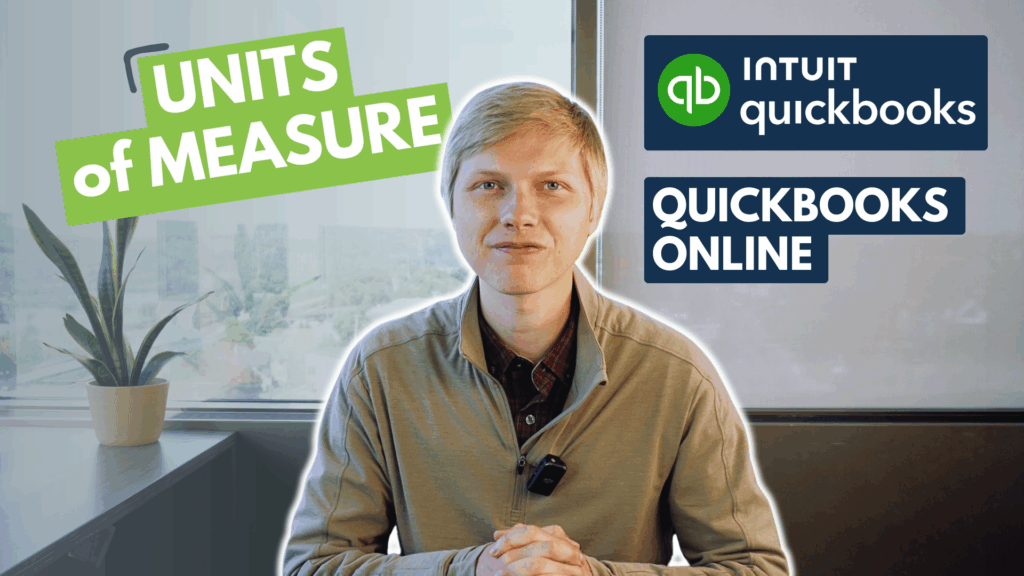Let’s talk about quotes—known as ‘Estimates’—in QuickBooks.
So it turns out, QuickBooks Desktop and Enterprise estimates do not have a way to digitally accept estimates, and there is also no signature sign off option. QuickBooks Online does have a way to share link from an estimate out to the customer, but QuickBooks Desktop and Enterprise is limited. However, there is a really easy way to do this in Lexul Field Service. Unlike QuickBooks, which is limited when digitally accepting quotes and sign offs for estimates (quotes), Lexul quoting works with all versions of QuickBooks—desktop and online. You heard that right. Any version. Anywhere. All the time.
Creating Quotes
Once you have a quote created and made on a work order in Lexul Field Service, there is a link created and it can be sent to the customer directly. From there, the customer can overview, accept, and e-sign off on the Quote.
Sending Out Quotes to Customers
The customer from that link can easily accept the Quote and even e-sign off on the quote before the work begins.
Acceptance Clearly Shown in Work Order
The accepted quote will then show as accepted in the work order. The service can then begin going forward while staying on the exact same work order—no need to exit and make a new work order, or go through another app.
Talk about making it easy for customers to sign off on a new job quote. Begin the work sooner rather than later with Lexul quoting. This will make accepting quotes much quicker for the skilled trades industry and field service companies.
Reach out to Angie at angie@lexul.com for more questions, or even for a completely free demo. We look forward to how we can boost service operations for your skilled trades business!
Austin, LFS Team