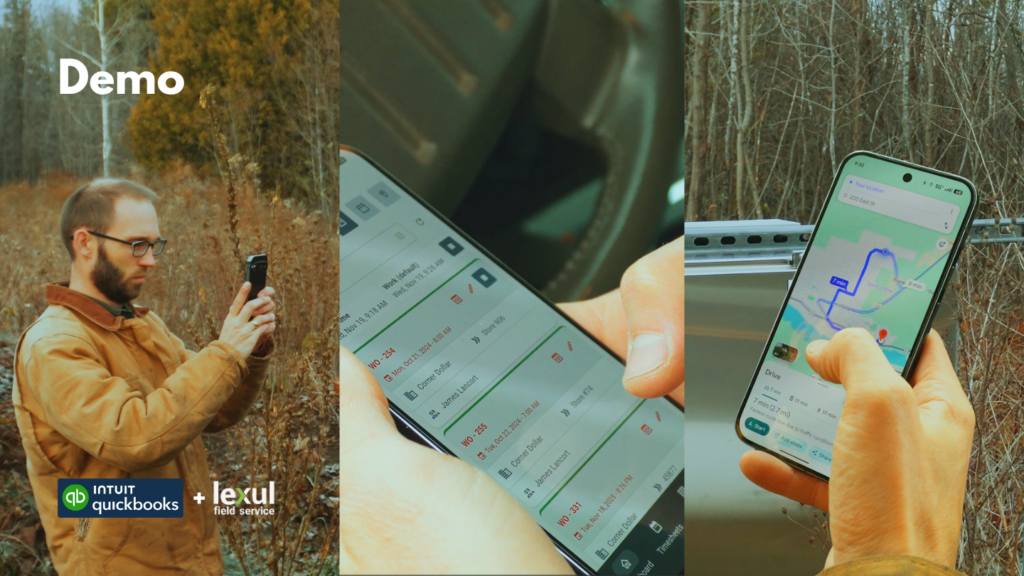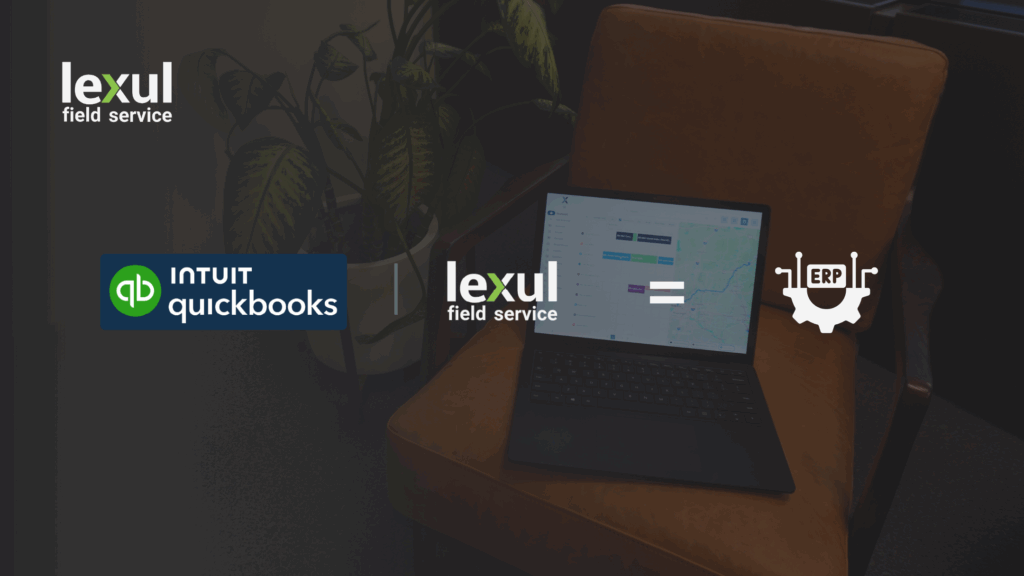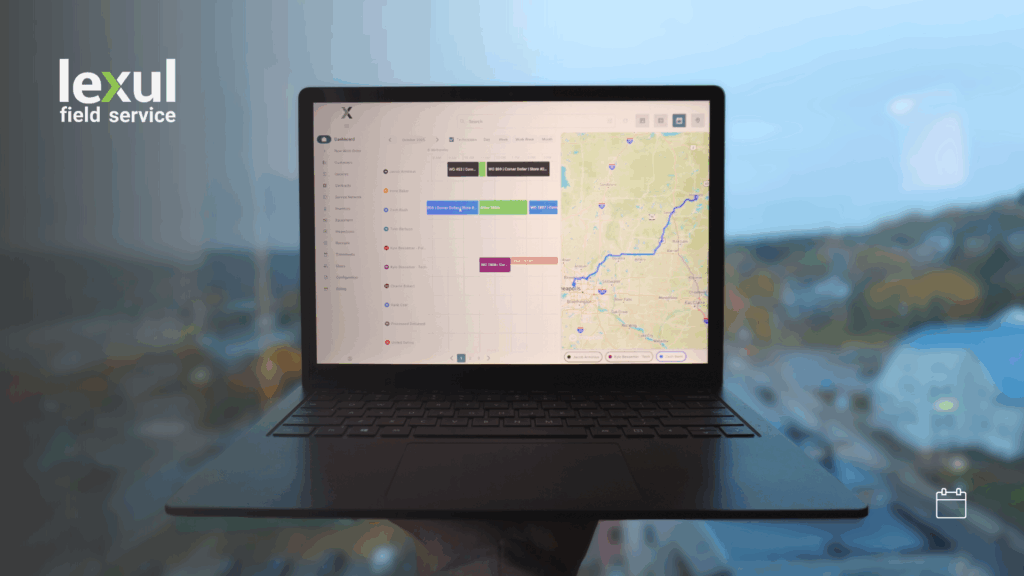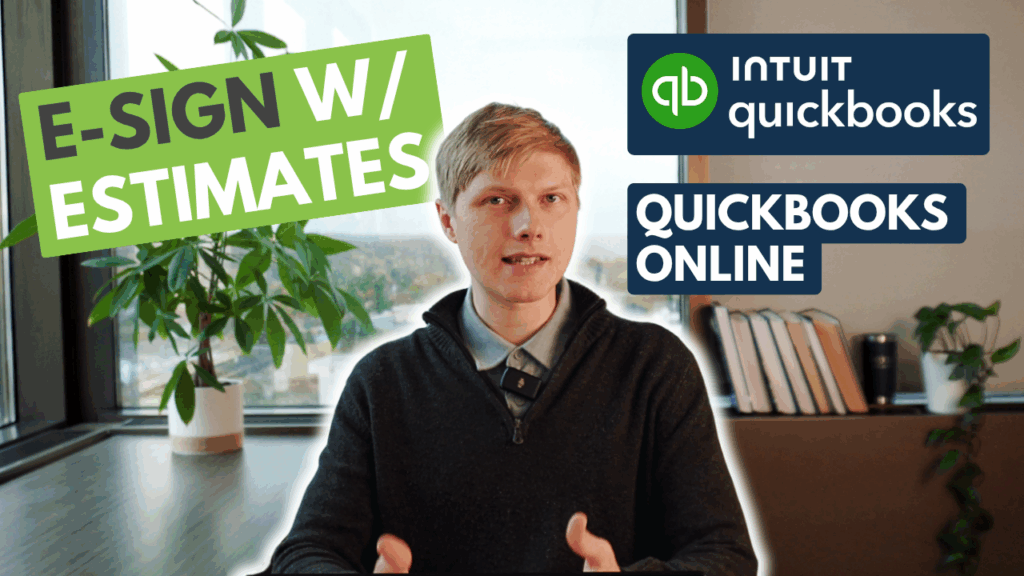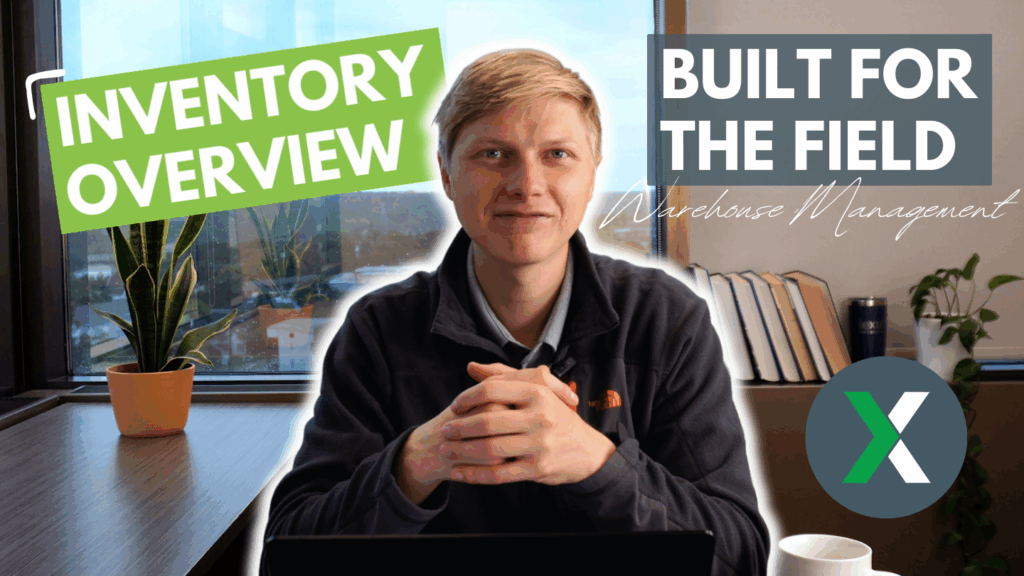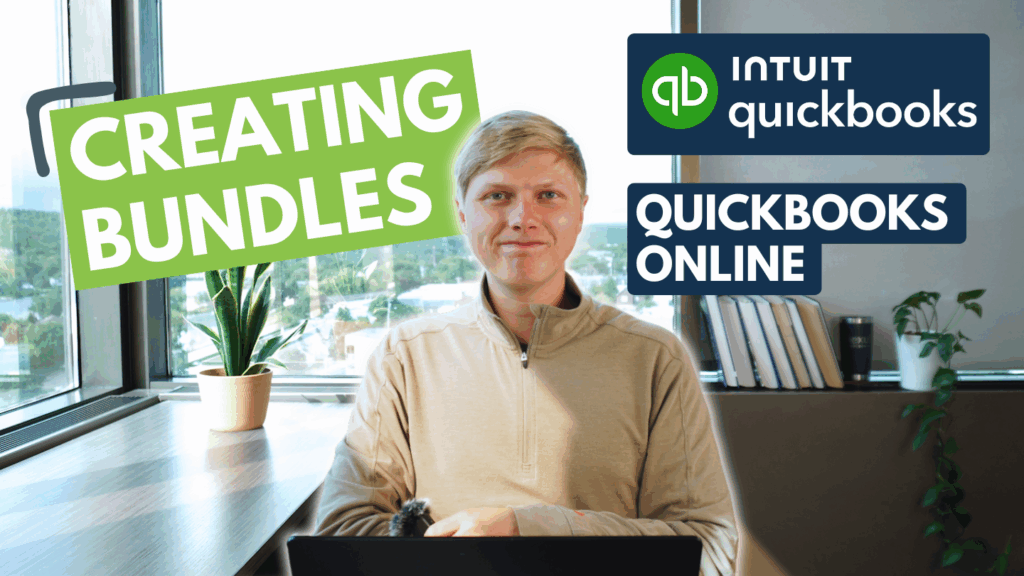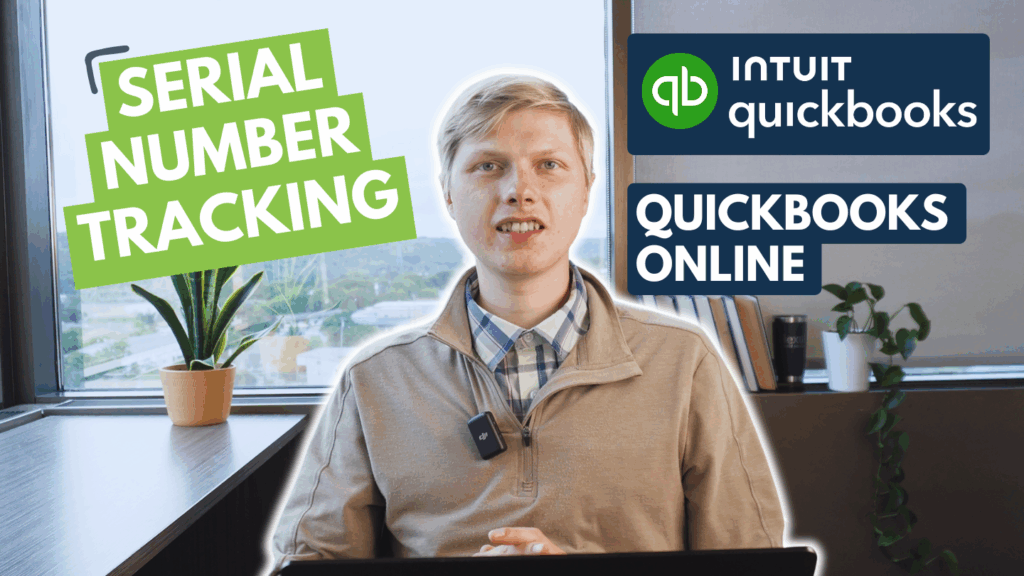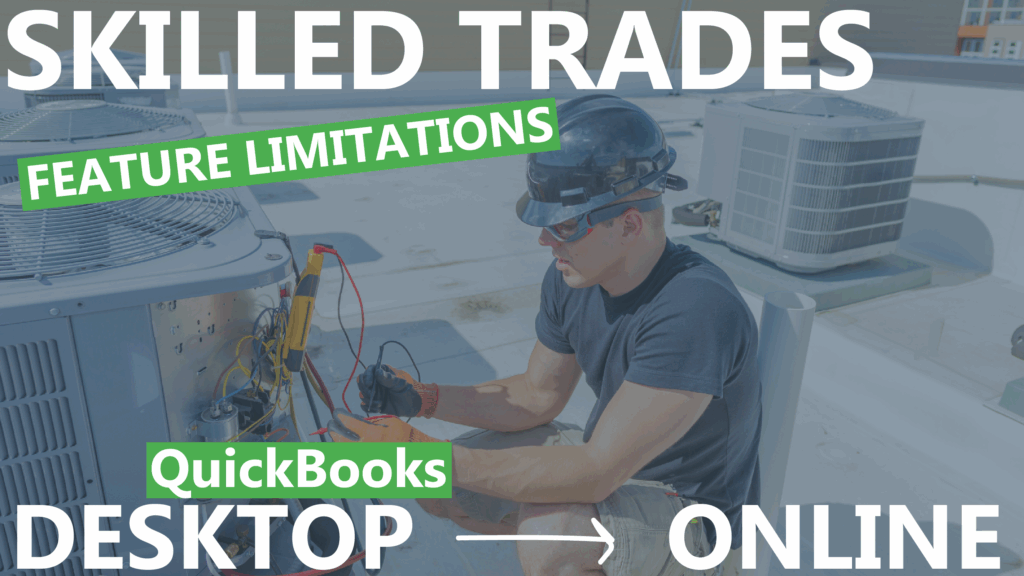Intuit/QuickBooks gets a bad rap at times due to quality, but I believe that much of the blame can be placed on vendors who poorly integrate. A lot of people treat a QuickBooks integration like a feature box to check—but we have seen countless implementations cause real headaches for users. Here’s a few common flawed integration examples we’ve come across:
- String matching data – matching data between 3rd party and QuickBooks. This causes challenges with object names that have certain special characters, such as “&”
- One time data syncs – Data is only transferred initially. Updates to the data objects aren’t reflected in the other system, leaving you with inaccuracies.
- One way data syncs – Data is only transferred one way. Changes made outside the 3rd part system will not be updated. This forces users to check and update in both places.
- Unnecessary consolidated data – All items or services in the 3rd party system sync as one generic item or service in QuickBooks, making reports useless.
- Journal Entry based integrations when native functions would work – There is a place for JE based integrations but we are seeing more of these in places where the native QuickBooks functionality would have worked. When companies use journal entry based integrations, the native reports in QuickBooks can become useless.
- Partial data type syncs – Only some of the data you need is synced to QuickBooks, forcing manual entries or workarounds for the rest.
Before signing a contract, you need to understand how the integration works, not just that it works. I’ve created an assessment form to help you consider how the integrations work when talking with software vendors.
At Lexul, we strive to make software that actually works like people expect. We are continually improving, but we also believe in providing transparency upfront so there are no surprises after onboarding.