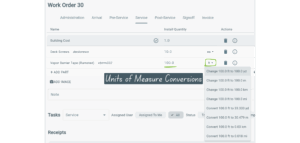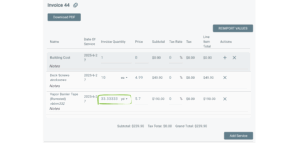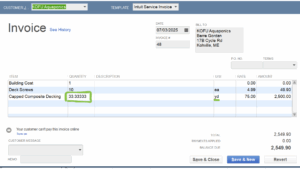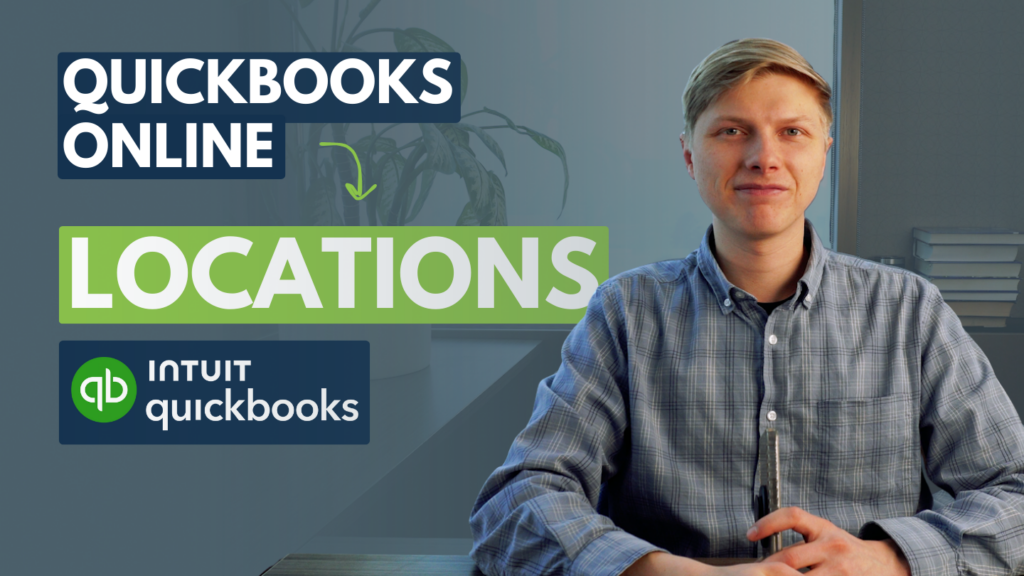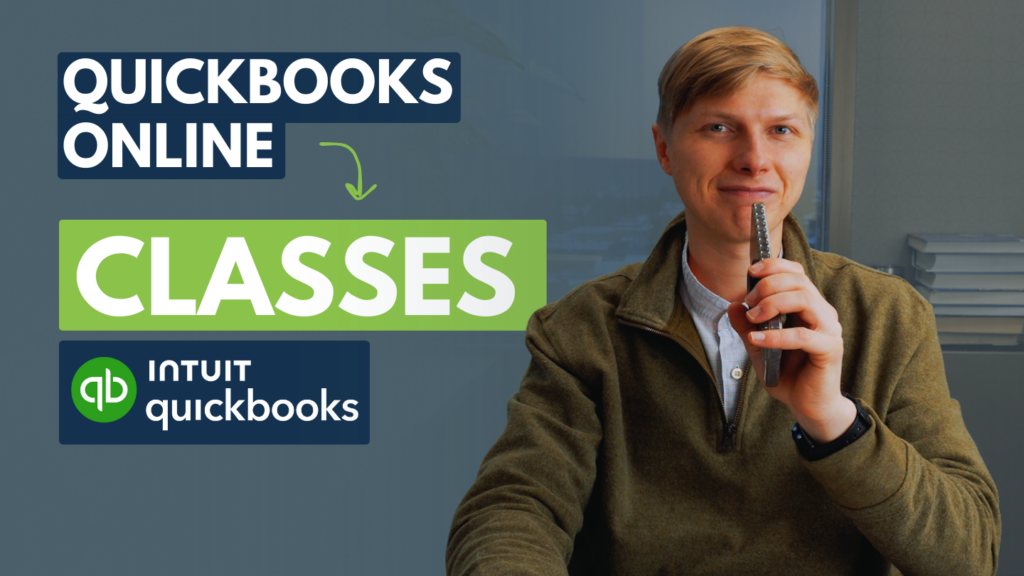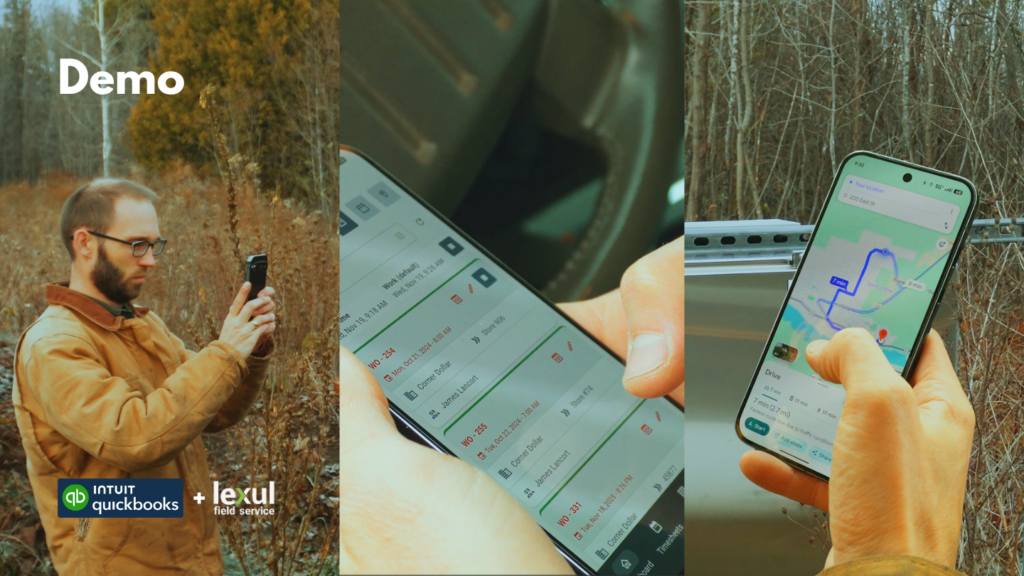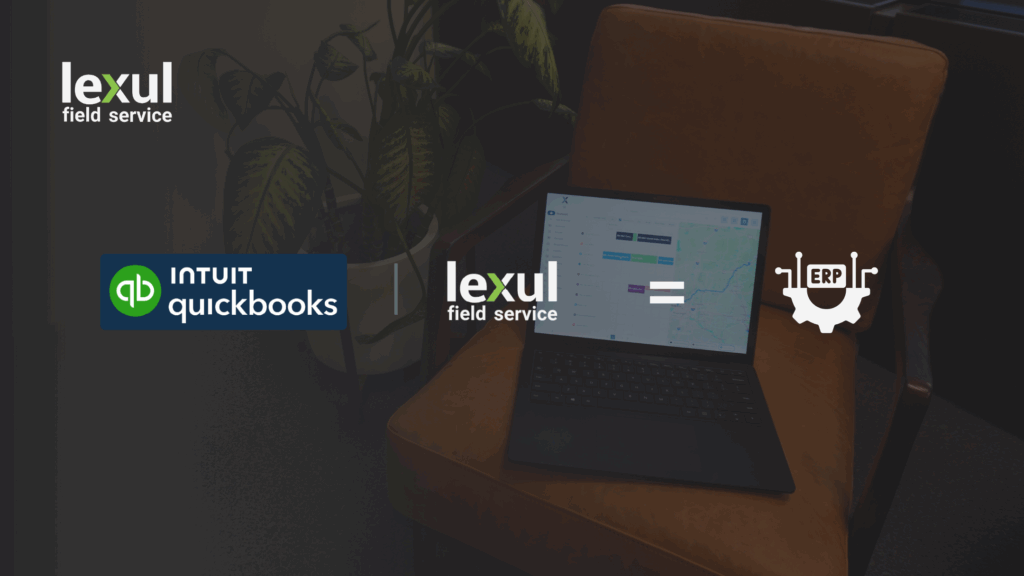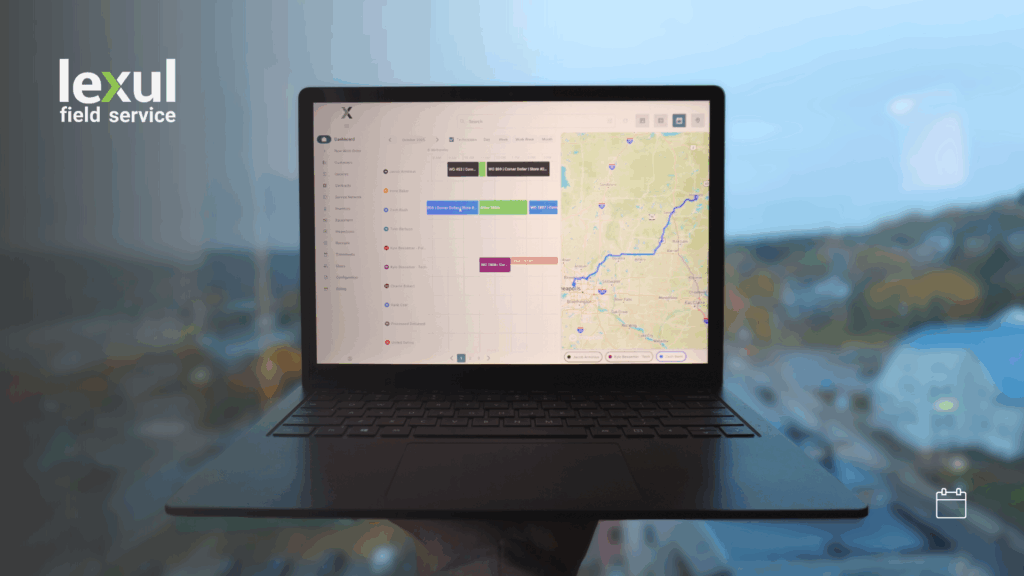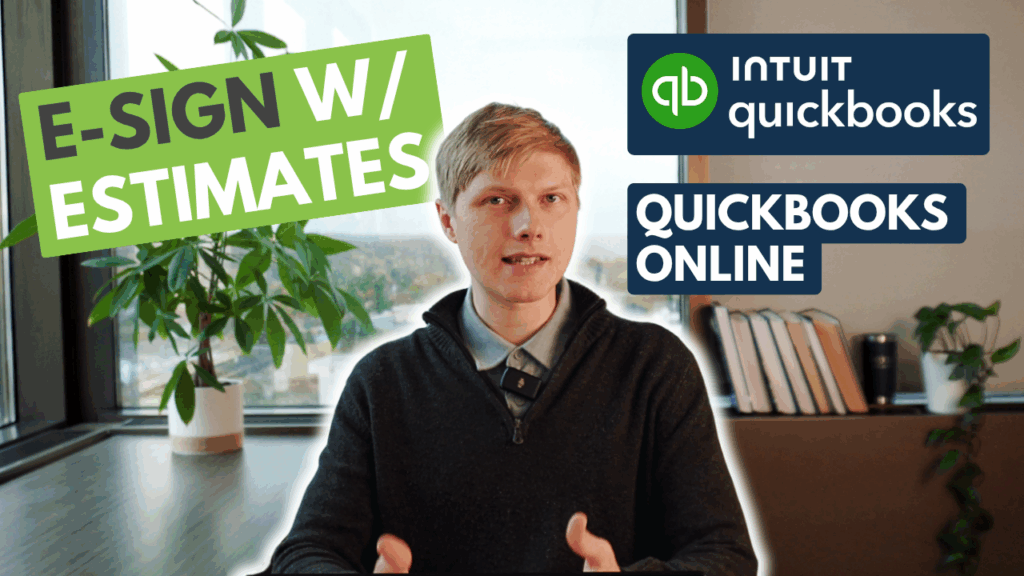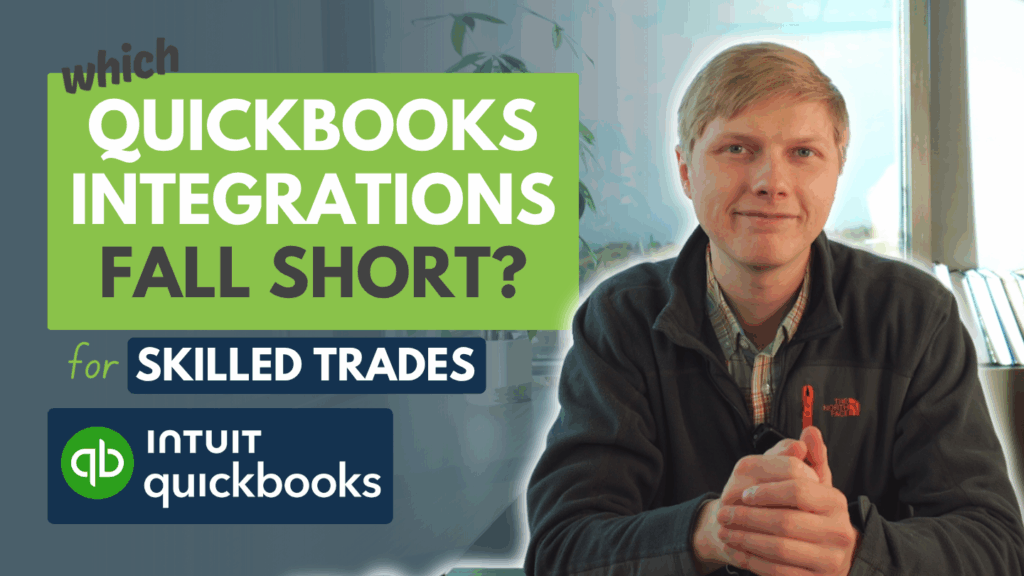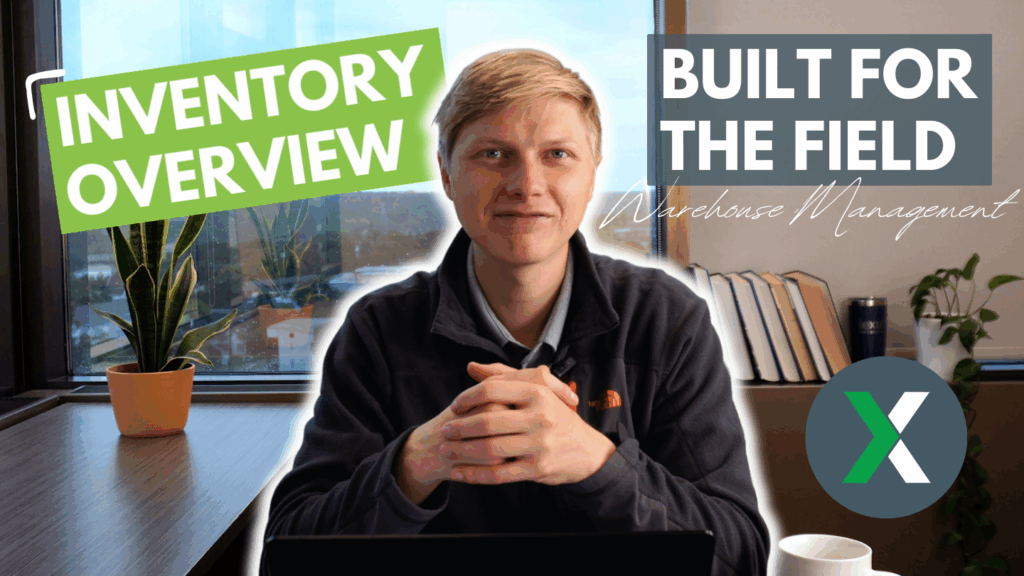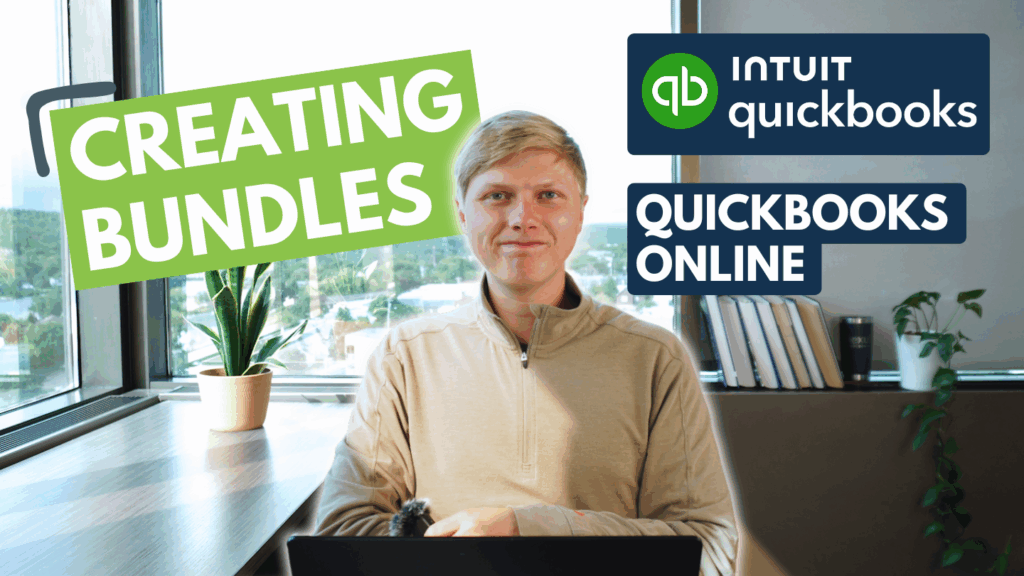It’s here—QuickBooks Desktop units of measure [U/M] now can be synced and used with Lexul Field Service’s powerful QuickBooks integration! Take advantage of QuickBooks unit of measure directly in the automated work order process from start to finish, for more detailed invoices and better blending with your accounting software.
Units of measure are standardized quantities that express the magnitude or volume of a measurement of a part/product or service—length, weight, volume or other. Units of measure for length could be inches, feet, and yards. Many businesses use units of measure for their inventory and customer base.
QuickBooks Desktop Single & Multiple Units of Measure
Single UofM: Track and sell items using one fixed base unit. (e.g.,, “pound” or “each” or “yard”) Simple, while ensuring the same base measurement is used each time.
Multiple UofM: Track and sell items using multiple different units. (e.g., “case” or “box” or “pallet”) This helps add flexibility and better tracking for inventory.
Simplify sales and purchasing, improve pricing flexibility, track inventory accurately, and have better reporting and analytics with units of measure through QuickBooks Desktop with our integration.
How QuickBooks DesktopUnits of Measure Work in Lexul
Once units of measure are added and synced from QuickBooks to Lexul Field Service, Items (with U/M) can be added to the work order. Units of measure will show for each item that has U/M when added to the work order, along with the conversion rates in a dropdown table that align with the install quantity amount.
Invoicing with Units of Measure to QuickBooks Desktop
By showing these conversions on the invoice on each line item, they can be synced back to QuickBooks Desktop and carried over to reflect the same conversions on each line item. No longer be without units of measure and added flexibility while integrating QuickBooks with Lexul Field Service!
By adding units of measure as another feature and function directly in our QuickBooks integration, this opens yet another door to improve business operations with QuickBooks. Rather than replacing QuickBooks—optimize it instead with Lexul Field Service.
Would love to talk with you if you have any questions,
Austin, LFS Team